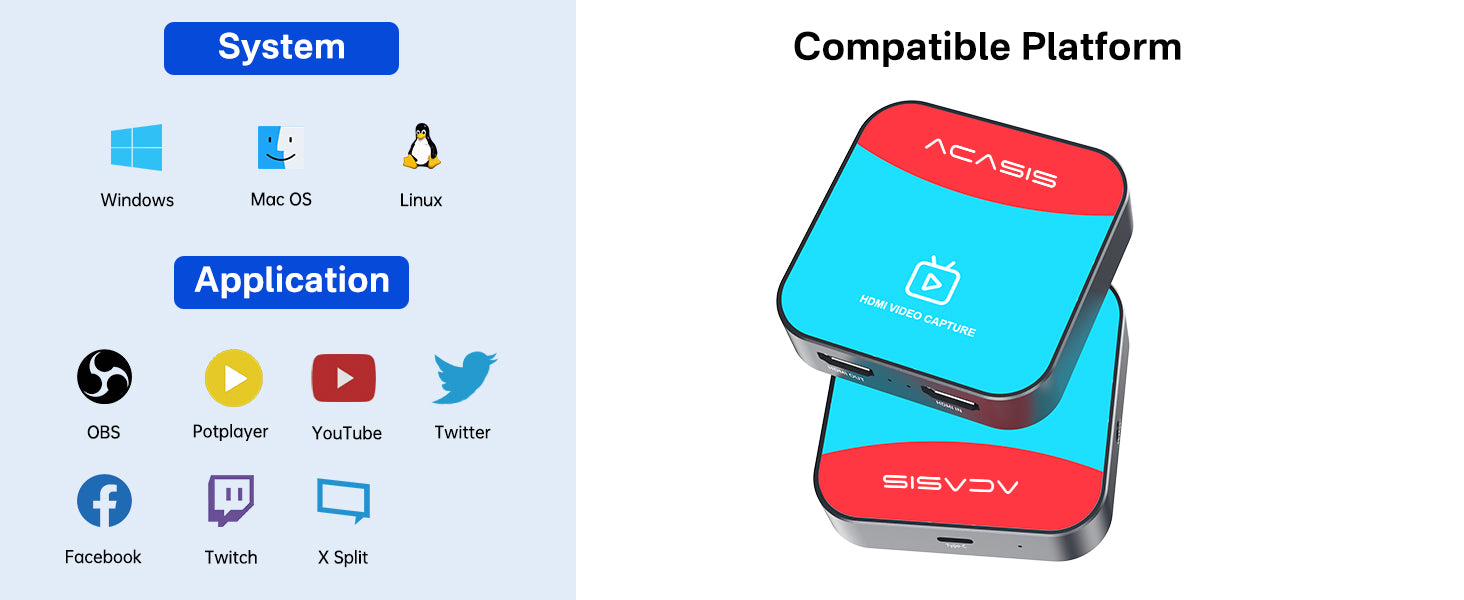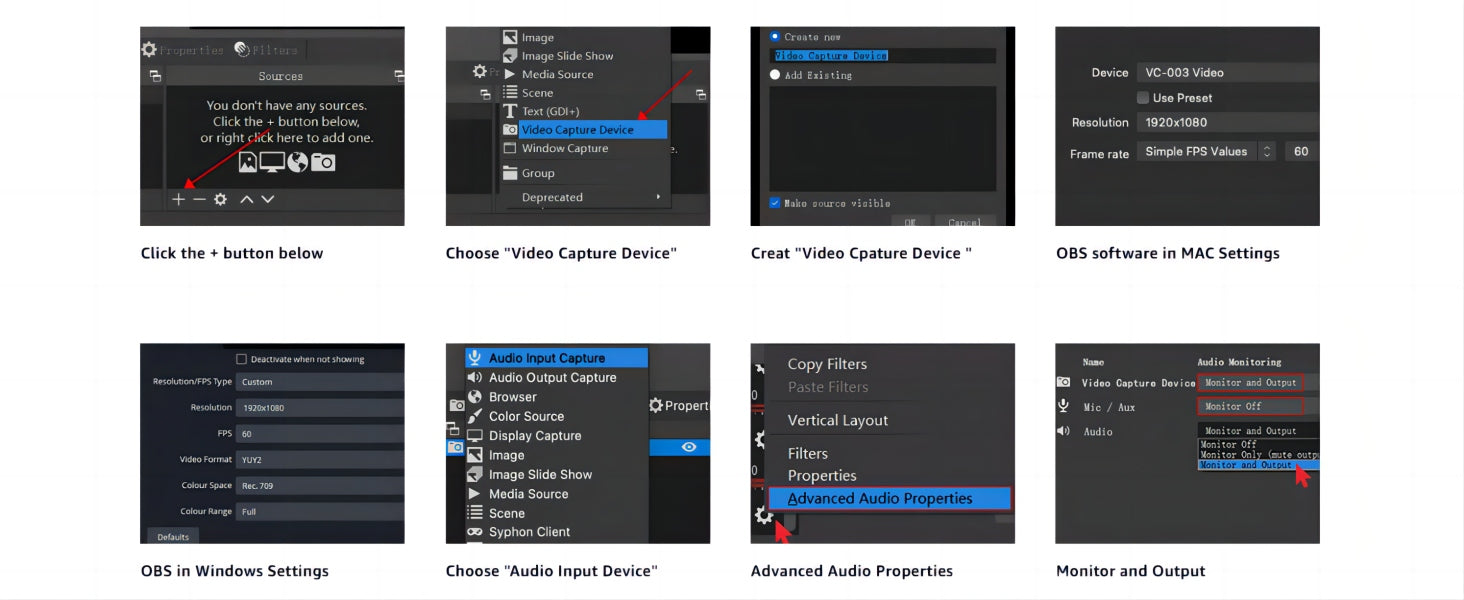Acasis 4K 30Hz HDMI HD Input/Loopout Video Capture Card 1080P 60FPS
For customers in other countries/regions, click shipping policy for more details
Free Shipping Over $39 • 1 Year Warranty • 30-Day Returns
PAY WITH EASE

Unleash the Power of Seamless Capture and Streaming: ACASIS Game capture card is specially designed for games. Adopts YUY2 video format, and at the same time cooperates with stereo two-channel sound effects to truly restore the captured images and live sound effects, allowing you to experience Enjoy every wonderful moment.

Superior YUY2 Video Format: Different from MJGEP video format capture cards on the market, this game capture card adopts YUY2 video format, the video is uncompressed, and the video color is richer.